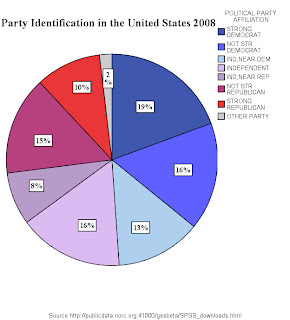Reporting Statistics in APA FormatCronbach's Alphas
Values to report: the number of items that make up the subscale, and the associated Cronbach's alpha.
Examples
The extraversion subscale consisted of 8 items (a = .66), the agreeableness subscale consisted of 6 items (a = .70), and the neuroticism subscale consisted of 7 items (a =.52). Cronbach's alphas for the 12 academic and 13 social self-efficacy items were .80 and .68, respectively. The stress inventory was found to be highly reliable (20 items; a = .86).
Correlations
Values to report: correlation (r) and significance level (p).
Examples
Self-efficacy and grade-point average were significantly correlated, r = .54, p < .05. There was a nonsignificant correlation of .08 (p = n.s) between self-efficacy and gradepoint average. Regression Values to report: R2, F value (F), degrees of freedom (numerator, denominator; in parentheses separated by a comma next to F), and significance level (p), Beta. Report the Beta and the corresponding t-test for that predictors for each predictor in the regression Example Multiple regression analysis was used to test if the personality traits significantly predicted participants' ratings of aggression. The results of the regression indicated the two predictors explained 35.8% of the variance (R2=.38, F(2,55)=5.56, p<.01). It was found that extraversion significantly predicted aggressive tendencies (Beta = .56, p<.001), as did agreeableness (Beta = -.36, p<.01). t-Tests Values to report: means (M) and standard deviations (SD) for each group, t value (t), degrees of freedom (in parentheses next to t), and significance level (p). Examples Women (M = 3.66, SD = .40) reported significantly higher levels of happiness than men (M = 3.20, SD = .32), t(1) = 5.44, p < .05. Men (M = 4.05, SD = .50) and women (M = 4.11, SD = .55) did not differ significantly on levels of extraversion, t(1) = 1.03, p = n.s. ANOVA's Values to report: means (M) and standard deviations (SD) for each group, F value (F), degrees of freedom (numerator, denominator; in parentheses separated by a comma next to F), and significance level (p). Examples The main effect of year in college was not significant, F(3, 98) = 2.33, p = n.s. First-, second-, third-, and fourth-year participants did not differ on the reported amounts of alcohol consumed (see Table 1 for means).A main effect of year in school was found for satisfaction with life, F(3, 98) = 10.21, p <.03. Freshmen (M = 3.88, SD = .67) and seniors (M = 3.90, SD = .60) reported significantly less satisfaction with life than did sophomores (M = 4.32, SD = .50) and juniors (M = 4.44, SD = .44). A main effect of testing time was found, F(2, 99) = 12.24, p < .001. Participants reported significantly more boredom after the experiment (M = 5.00, SD = 0.33) than either before (M = 3.33, SD = .80) or during the experiment (M = 2.50, SD = 1.00). Source via
University of Connecticut writing centre
 If the graph is a little too small to see here on blogger click on the picture and it should expand to a much more reasonable size.
If the graph is a little too small to see here on blogger click on the picture and it should expand to a much more reasonable size.