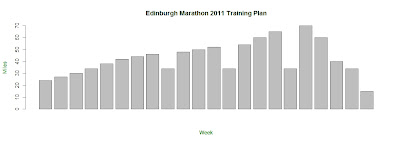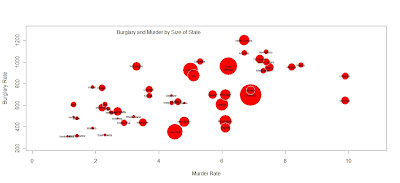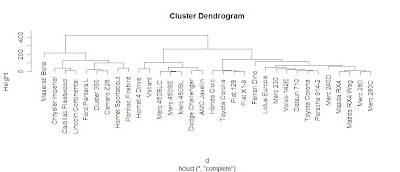
Cluster Analysis has been around for a few decades and uses a range of mathematical formula to categorise data into smaller groups or "clusters" which enable researchers to discover relationships. That sounds complex but thankfully computers do all the legwork and it can be a great form of exploratory data analysis with good data visualisation potential. R Tutor has a great tutorial. Here is the code.
> d <- dist(as.matrix(mtcars))
> hc <-hclust(d)
> plot(hc)
Yes that's it!